Apple M1 (16G RAM)

Before all. I tested X-Plane 11 actual version (June 2021) which is not an Apple M1 optimized version, however, it runs perfectly smoothly even on battery, even on high-detailed graphics. You can’t imagine what this M1 can do. On my previous laptop, which was one before the last Intel i5 it was crap. All gfx must be on minimal to run as an enjoyable fps. 25. 25-ish.
But on M1? Truly amazed. Believe me, you can go for it. No, you have to! Worth the money. I mean the M1.
So, I’ve decided to buy for my IR training, and here we are.
X-Plane 11

Yeah, I hear you! Probably MSFS 2020 is the best, but I am an Apple guy, so I need something that runs on a Mac, on a MacBook to be precise as I come and go between countries.
What we have? Microsoft Flight Simulator 2020: obviously it runs on Windows. And it needs a nuclear power plant GPU. Prepar3D: no thanks, only for PC guys. What’s left on the market? X-Plane 11.
Thank you, I pick this one, the only choice. So I didn’t walk into this church of my own free will, but because there was no other.
Let’s see the steps:
- get a cheaper X-Plane 11 or a discount code or anything how you can save a couple of bucks (and spend on add-ons). For example, look around here: https://gg.deals/game/x-plane-11/
- I bought one which sends you the game as a gift on Steam. It was $29. Hopefully, it is not a stolen one, but one thing matters, it is in my Steam account.
- Install, enjoy
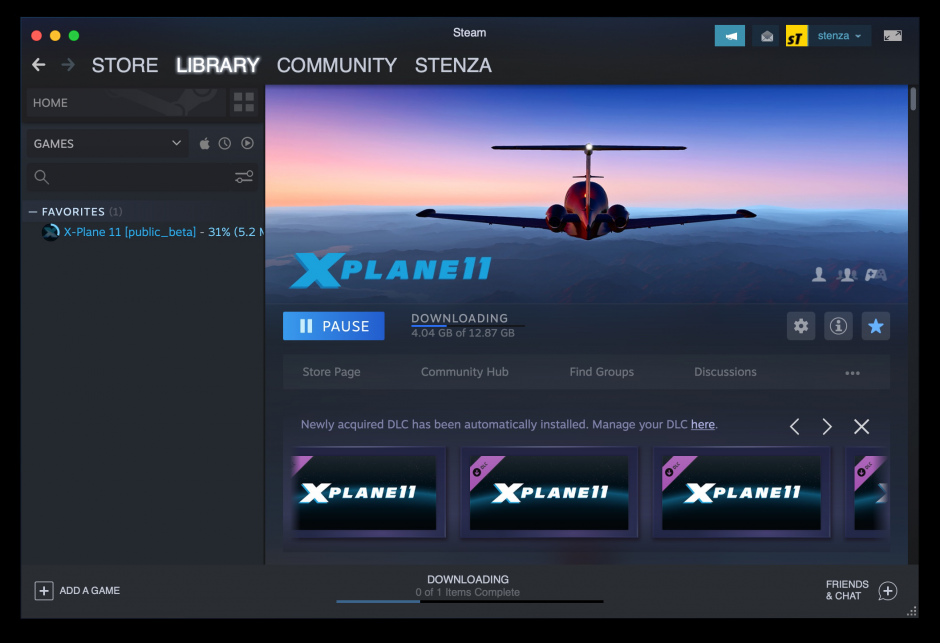
…and 40 minutes later this is Cork (ORK, EICK) airport. This is it. That’s what you got in the package. Behind the airport, there is a business park in real life, well, we have a field, a cornfield here.

The iPad G1000
Here is a video worths thousands of word: https://www.youtube.com/watch?v=3xePnu3MsBQ
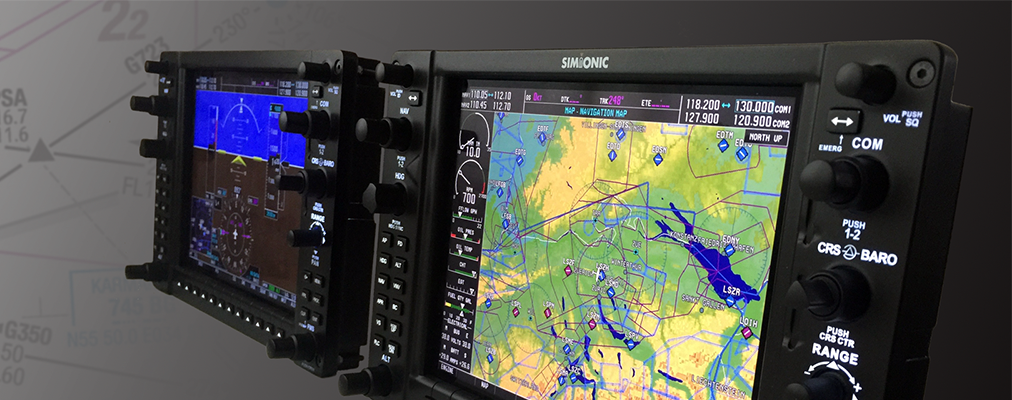
The gist: if you don’t have a huge display (resolution) then you always have to move your head in the cockpit to fly and to watch the instruments. Pretty annoying. The solution? It was made for those guys who built their own homebrewed semi-cockpit in their house to have a decent display in the instruments panel. Solve it simply and elegantly. Use an iPad, put the G1000 PFD or Nav display on it, and boom, you have all the display, the knobs, buttons, switches on a touch interface. For 9.99.
- We need Simionic app (iPad) and gateway (macOS or Win): https://www.simionic.net/wordpress/downloads/
- The gateway is free, the iPad app is $9.99
Add-ons, free:
Add-ons, paid:
–
CH Flight Sim yoke

Well, I got lucky with this. I bought one on eBay for €58 + shipping, and to be honest, I am satisfied. 5 axis and 20 buttons. What else do we need to fly a basic SIR or STAR? Read more on their very modest website here.
Only one thing pop into my head: rudder pedals. Later, those are pricy.
How can I take off without pedals with a Cessna-172? (Slipstream causes the problem.) Well, I programmed pedals to one of the 20 buttons on the yoke. Not the best way, but I can live with this for now.